 In the beginning of 2017, Samsung once again released the brand new SSD series to the ever competitive PC market, raising the standard yet to another new level. Naturally, many system builders forsee that their wallet is going to lose weight a lot faster than someone who just took a massive dump after several double tacos. But the (X) doubt we have for this 960 series is: is it really worth our dough?
In the beginning of 2017, Samsung once again released the brand new SSD series to the ever competitive PC market, raising the standard yet to another new level. Naturally, many system builders forsee that their wallet is going to lose weight a lot faster than someone who just took a massive dump after several double tacos. But the (X) doubt we have for this 960 series is: is it really worth our dough?
Well gather all around the Maesters of Custom PCs, Trainers of the Right Hand, The Chassis Overclockers, Students of the Loan and Beaters of Skyrim. Tonight we’ll crack down the ultimate deepest secret differences between Samsung 960 Evo and 960 Pro versus other siblings in their family line, like how Cersei does Jaime. Figuratively speaking.
1 – Recap
Those of us who don’t keep up with Samsung SSDs, let us quickly keep you up to date with the mainstream. We will go over the specs of older generations such as the 850-series and 950-series, just so you know exactly what are up against the 960-series. Perhaps older gens could turn out to be a better buy for you versus the new one.
But first and most importantly, let’s address the tradition that started two years ago [2014][2015] and appeared strong in every article about Samsung SSD on here due to demand ever since then. It’s been one of the reasons why you guys keep reading, it’s certainly no different this year now.
 Let us bring forth the cute kpop band Girls’ Generation who landed a gig to represent Samsung and the brand recently. They are promoting Samsung laser printer in this photo but it’s relevant.
Let us bring forth the cute kpop band Girls’ Generation who landed a gig to represent Samsung and the brand recently. They are promoting Samsung laser printer in this photo but it’s relevant.
Also at this point, it’s safe to say that the performance of Samsung SSDs increases in parallel to the beauty level of their female reps. Probably something to do with Samsung Marketing department.
Joke aside, time for some flash backs.
 Samsung took the first sweet leap of SSD technology in the 850-series by going from traditional planar NAND to 3D NAND.
Samsung took the first sweet leap of SSD technology in the 850-series by going from traditional planar NAND to 3D NAND.
Though they are both 32-layer 3D NAND, the 850 Pro uses 40nm 86Gbit MLC NAND while the 850 Evo equips the 19nm 128Gbit TLC NAND. Therefore each die of the 850 Pro can hold up to 10.75GB of data. The 850 Evo on other hand has a storage capacity of 16GB per die because of smaller architecture and larger die size.
Now, if you remember the OCZ Vertex 2 SSD back in the day –each of its die could only hold up 6.25GB of data. There were 16 NAND packages in total to make up Vertex 2 100GB model! That is one of the reasons why Solid-state drives were so expensive then. With the help of 3D NAND, we only need 4 packages to make 128GB model of the 850 Pro now.
Well here is how those 4 packages laid out in 850 Pro 128GB: each of the first two packages has 4 stacks of dies in them
4 x 10.75GB = 43GB
So the first two packages already give you total of 86GB capacity.
Per the second two packages, each of them only has 2 stacks of dies
2 x 10.75GB = 21.5GB
These two packages now make up 43GB in volume. Finally, add them altogether and you have 86GB + 43GB = 129GB, minus over-head and you get 128GB of usable storage.
Here is how I imagine these packages live happily ever after in the wonderful land of 850 Pro SSD 128GB.
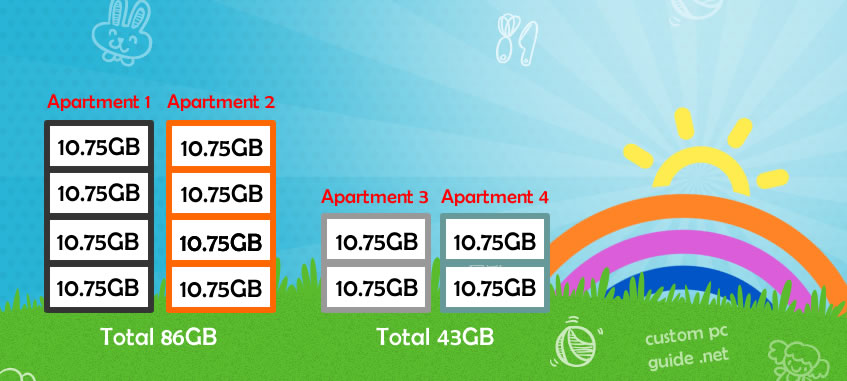
Yet some of the apartments could go as high as the 16th floor! Like those in 850 Pro 1TB.
Not quite getting it?
Assume there are 300 people need to go to DMV this Tuesday. There used to be 3 DMVs in the city, so things got done fairly quickly. Suddenly today there is only one DMV left within the next 50-mile radius, just for gag on those poor souls.
So we have over 300 people whose united hope upon the celestial divine is to be in and out of this DMV for less than 4-hour. Deperation will ensue, 5/7 would come again tomorrow.
Now the whole single DMV without parallelism (no other DMV locations) sounds really bad in real life, but it is not as horrible for SSD. Though Parallelism is limited, a good controller might just be able to take care much of the business without showing many hiccups. And Samsung 850 Pro’s Triple core MEX or 850 Evo’s Dual core MGX have proven themselves to be great assets as another secret ingredients to Samsung’s success in the SSD market.
TL;DR Samsung 850 Pro revolutionized 3D NAND technology for the SSD market. It uses MLC NAND variant and comes equipped with a powerful triple-core MEX controller. The 850 Evo on other hand uses TLC type for its NAND architecture and a double-core MGX controller –except for the 1TB and 4TB model which uses MEX controller and MHX controller, respectively; thus performance is a little slower than the flagship 850 Pro model.
…Yet the 850 Evo has changed the way people perceive TLC NAND, cheap no longer means it cannot perform great.
- The World's First Consumer SSD Powered by Samsung V-NAND Technology, Ideal for Hardcore PC...
- Ultimate Sequential Read/Write Performance : Up to 550MB/s and 520MB/s Respectively, and...
- Performance, Reliability, Energy Efficiency, and Industry-Leading 10-year Limited Warranty
- Included Contents: 2.5” (7mm) SATA III (6GB/s) SSD & User Manual (All Other Cables,...
 The 950 Pro is another big change in drive interface for Samsung SSD line-up.
The 950 Pro is another big change in drive interface for Samsung SSD line-up.
For years, end-users have been more familiar with the standard SATA III connection that replaces the old IDE ribbon cable connecting their storage devices to the motherboard. The fastest transfer rate SATA III protocol could deliver is 6 Gb/s; but again you already know that is b.s and only happens in the fantasy land of theories.
The actual speed is 600MB/s sans 20% over-head due to the 8b/10b encoding, eventually leaves you at a cap of 550MB/s. Hence you probably notice most SATA III SSDs have read/write performance rated at a maximum 550MB/s.
PCIe has been a great alternative solution to this problem.
The old RevoDrive by OCZ or Plextor M6e were the pioneers in this aspect, yet they were not much faster due to the large 20% over-head out of 2GB/s bandwidth of PCIe 2.0 x4. Still faster nonetheless, right? The new PCIe 3.0 protocol on the other hand utilizes the very robust 128b/130b encoding, where the overhead only occupies 1.54% out of 985 MB/s bandwidth on the x1 lane.
Now the Samsung 950 Pro is designed with M.2 interface that essentially relies on the PCIe x4 bandwidth, meaning the transfer rate is 985 MB/s x 4 = actual 3.94 Gb/s –twice as fast as PCIe 2.0 and kicks SATA III in the ass 8 times. I can’t even.
Finally with the another increase in NAND die capacity from 32-layer 86Gbit to 32-layer 128Gbit and the faster triple-core 8-channel UBX controller, the 950 Pro is able to raise sequential reads up to 2500MB/s and sequential writes around 1500MB/s. Random reads shoot to 300K IOPS and random writes are just shy of 110K IOPS.
All that impressive performance help the 950 Pro remain at the top of nearly all benchmark charts ’til this day. The bestest in performance at that point was the Intel 750 that plugged directly into the PCIe x4 slot.
2 – Samsung 960 Pro
 Legend says once you go M.2, you don’t go back. The 960 Pro definitely wants to go on this new route that was violated by the 950 Pro a year ago.
Legend says once you go M.2, you don’t go back. The 960 Pro definitely wants to go on this new route that was violated by the 950 Pro a year ago.
Let’s look at the biggest changes between the two of them.
- The 950 Pro got 32-layer 128Gbit NAND die capacity, which was a healthy improvement from the 850 Pro’s 32-layer 86Gbit.
- The 960 Pro eagerly takes it a step further and now its NAND die has increased to a whooping 48-layer 256Gbit in size.
Though it’s not something grand & new; the 4TB variant of the 850 Evo released in late 2015 has the same 48-layer 256Gbit NAND, but it’s TLC not MLC NAND. This 960 Pro has MLC NAND.
So what’s the benefit of going from 32-layer 128Gbit to 48-layer 256Gbit NAND?
Let’s state the obvious: vertical expansion, 32-layer vs. 48-layer, taller and whatnot; this third-generation of 3D NAND technology is a least 15% larger than the previous one. On top of that, you have the die density that goes from 128Gbit to 256Gbit. As the result, each die can hold twice more the capacity and be twice as energy efficient than before.
Remember I mentioned above that the Samsung 950 Pro 32-layer 128Gbit has a capacity of 16GB per die? Well now, one die of the 960 Pro 48-layer 256Gbit can hold 32GB of storage space! What happens if you put 16 dies of those into 1 package? You get 512GB already (32GB x 16)! One chip on the platform and you have 512GB of space #BigHugeLong.
At the end of the day, the 960 Pro has the greatest NAND technology at this time right in its hands. Its NAND package is extremely efficient; which saves energy (fewer separate packages needed to build up drive capacity), improves performance because of better parallelism (more dies allowed in a package thanks to more layers) and costs even less than 950 Pro (fewer NAND packages overally).
 But hey, we’re done yet!
But hey, we’re done yet!
The NAND tech is only half of the equation, because it’s like having a place to live but you can’t go anywhere for fun. To navigate data in the new and huge 960 Pro, Samsung has to upgrade the controller.
A lot of times, the controller is actually the culprit that either makes or breaks the SSD. Some early SSD (hello OCZ Vertex 3) had wonderful NAND at their time, but more often than not their controller crapped out before the NAND even got into puberty stage.
Last year Samsung UBX controller is an 8-channel triple core ARM-based architecture powering the 950 Pro, now it has grown into a beautiful, southern Polaris controller (don’t believe me? Look at Google here NSFW); by the way, don’t be confused this with AMD’s Polaris which I have to shamelessly mention because I bought AMD stock at $3 and now it’s at $21 haha.
The Polaris controller is an 8-channel 5 core, with one of them is dedicated to be the pimp between the motherboard and the SSD. Well, someone gotta take the job. This keeps the SSD more responsive, but also slightly increases power consumption.
As the result, the 960 Pro is able to bump the read speed from 2,500 MB/s (950 Pro) to 3,500 MB/s and the write speed is at a whooping 2,100 MB/s. That’s nearly maxing out the PCIe x4 bandwidth @ 3,940 MB/s!
Perhaps that’s all the things that have been going on under the hood of the 960 Pro. Lots of things apparently. And what is one problem that tends to happen when you cram a bunch of powerful stuffs in one tiny place?
They piss on and kill each other to show dominance or they get on fire. Nah, just literally kidding. But heat will be an issue here at some point, especially how the packages are stacked on top of each other like this in both the 960 Pro and Evo.
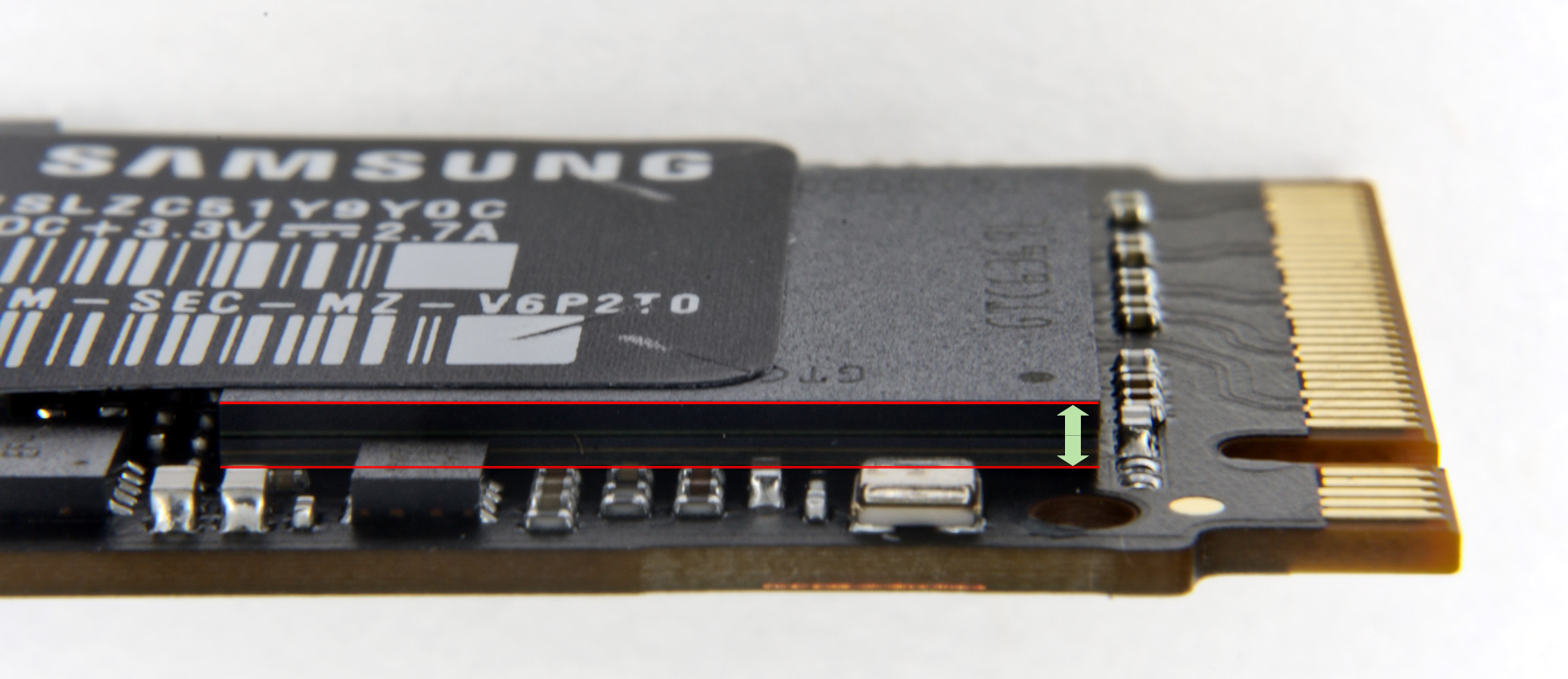
In reality, the 960 Pro probably never gets too hot under typical normal to even unusual heavy daily uses.
But it could be a challenge to benchmark these SSDs properly and accurately though, because I suspect the controller is smart enough that it will throttle down the performance to keep everything nice and cool until then.
Samsung, learned from Plextor and Toshiba, fortunately have acknowledged this potential problem in their NVMe SSDs before hand. Thus in order to avoid thermal issue for the 960 Pro, the fire department at Samsung HQ in collaboration with local bomb squads who are also experts in taking out fire caused by Galaxy S7 Edge, has integrated a few layers of copper undernearth the back label of the SSD. Don’t peel that shit off! If anxiety is taking over, open this NSFW scene of Nathalie Emmanuel in Game of Thrones Season 7 in new window instead. It’ll cure STDs and cancers.

Also you dear, on the other hand could further reduce the chance of performance throttle by proactively installing more fans for your rig. Like this.
But that is not going to supercharge the 5-year warranty up to 10-year warranty as it was for the 850 Pro. I surely miss the long warranty, but it’s understandable why Samsung need to make this move. The NVMe interface alone is still just a toddler in the PC hardware world. Who knows if some day in the future it’s learning to walk and just falls flat on its face like my son when I accidentally tripped him. Using the Force.
- M.2 (2280): PCIe 3.0 x4 NVM Express SSD for Client PCs
- V NAND Client SSD ideal for GAMING, high performance tower desktops and small form factor...
- Sequential Read Speeds up to 3500MB/s and Sequential Write Speeds up to 2100MB/s;...
- Samsung magician software delivers SSD management and automatic firmware updates; 5 year...
3 – Samsung 960 Evo
 The 960 Evo, 850 Evo, 750 Evo and even the Intel 600P SSD all have one thing in common: they use TLC NAND variant. While the 750 Evo has traditional planar NAND architecture, the rest of this EVO team got 3D NAND to brag about. So, 960 Evo = 3D TLC NAND.
The 960 Evo, 850 Evo, 750 Evo and even the Intel 600P SSD all have one thing in common: they use TLC NAND variant. While the 750 Evo has traditional planar NAND architecture, the rest of this EVO team got 3D NAND to brag about. So, 960 Evo = 3D TLC NAND.
Last month, we found out that the 600P was the first-consumer level NVMe 3D NAND SSD from Intel and it did quite good on the chart, falls right in between Samsung 750 Evo and 850 Evo in write performance but has 3 times faster read speeds. Yet when we talk about TLC NAND kind, we often assume that they are the slowest SSD that catered only to the entry-level category. Recently it’s been a pleasant surprise to see they are fast on track to catching up with the premium MLC NAND SSDs.
The Intel 600P uses a dedicated portion of SLC cache as a clever trick to boost performance. The 850 EVO changed the perspective of PC enthusiasts regarding TLC NAND SSD for good; thanks to its top notch performance and durability. Understandably, most of us were very excited and had strong expectation upon the release of the 960 Evo.
So let’s get this out of the way:
 The Samsung 960 EVO is truly as fast as the Samsung 950 Pro, faster even in many benchmarks. That is insane, for a TLC-NAND solid state drive to be honest. It’s like Samsung decided to send the 850 EVO to Shaun-T’s bootcamp to work its ass off under the 90-day Insanity training then straight to Sagi’s bodybeast without taking a break; At the end of the program, now we have this super athlete, super fit and super hot female rep who also makes the 960 EVO goes faster every night.
The Samsung 960 EVO is truly as fast as the Samsung 950 Pro, faster even in many benchmarks. That is insane, for a TLC-NAND solid state drive to be honest. It’s like Samsung decided to send the 850 EVO to Shaun-T’s bootcamp to work its ass off under the 90-day Insanity training then straight to Sagi’s bodybeast without taking a break; At the end of the program, now we have this super athlete, super fit and super hot female rep who also makes the 960 EVO goes faster every night.
Anyway, you have learned that the 960 EVO is a TLC NAND type SSD and there was also a little hint where I mentioned the SLC cache of the Intel 600P; now you probably could guess what the 960 Evo is hiding under its sleeve to make it nearly faster than 950 Pro in many ways. It’s undeniable that TLC can’t be faster than MLC, but the 960 EVO has two type of built-in SLC cache portions before the actual TLC NAND. One is dynamic and one is fixed.
While Crucial calls it Dynamic Write Acceleration for the MX series, Samsung labels this technology Intelligent TurboWrite. Both cheesy… but we love it!
Basically all 960 Evo models have a fixed amount of SLC cache that varies between 4GB to 6GB for caching; and on top of that, there is also an additional dynamic SLC cache that can increase and decrease itself between 9GB to a whooping 36GB depends on the available free space on the SSD.
 Somewhere in the past, The Dude discovered a way to improve the performance of TLC NAND SSD altogether, simply by asking himself the ultimate question “Why not both?”; as he was facing the ultimate decision whether he should be making a SLC or a TLC NAND Solid-state drive before supper.
Somewhere in the past, The Dude discovered a way to improve the performance of TLC NAND SSD altogether, simply by asking himself the ultimate question “Why not both?”; as he was facing the ultimate decision whether he should be making a SLC or a TLC NAND Solid-state drive before supper.
With that in mind, you can safely say nowsaday every bro and his dog and also many other SSD manufacturers got some kind of SLC cache in general for their SSD line. For examples, Sandisk has nCache, Crucial got DWA and now Samsung has Intelligent TurboWrite.
What those fine and dandy terms mean is the SSD reserves a certain amount of storage volume and convert it from TLC into the SLC type NAND for use as a cache system. The reason that it is being done this way is because SLC is really fast (and expensive), it perform better than TLC or even MLC NAND. That is the general idea.
If you want to split hair to find the brutal difference between these technologies then here are what you’d come up with: Sandisk nCache has a fixed portion of actual SLC cache, no change in volume; Crucial DWA dynamically transforms SLC to MLC and vice versa; Samsung’s Intelligent TurboWrite is the combination of both: one permanent, fixed SLC cache and one that can be converted from TLC -> SLC and SLC -> TLC on the fly.
The drawback of this method is once the cache/buffer runs out or the drive is getting full, you start to experience the ugly truth of TLC NAND. It simply doesn’t have the sustain performance that of SLC or MLC type SSDs. So you should not be surprise when you are installing a big game or copy a huge movie/music library where progress jumps to 40% completion in 5 seconds then the rest take 5 minutes to reach the finish line. But other than that, you won’t notice the performance difference between MLC (960 Pro) and TLC (960 Evo) under many other daily activities.
The first generation SSD in the market was expensive. They are fast because they use Single-level Cell (SLC). And as the name implies, its NAND Cell can only store 1-bit of data per cell. When NAND technology progressed we began to have MLC, or Multi-level Cell –and then Triple-level Cell (TLC). To be honest, TLC has been around much longer but only exists in cheaper USB flash drives due to their lower level of endurance; which makes them unsuitable for system storage. But let’s take a look of the differences between TLC, MLC and SLC.
First, imagine three crazy girls and each one of them owns a barn. Mary has a little lamb, Jane has 2 horses and Cruella has 3 puppies.
Now the kind of animal that Mary, Jane and Cruella own isn’t important; but we all know they use their barn to keep the pet. Which is totally normal and redneck.
 Now I’m not sure about Mary, but having a single lamb for the whole barn is overkill, not to mention the costs of construction.
Now I’m not sure about Mary, but having a single lamb for the whole barn is overkill, not to mention the costs of construction.
For Jane, it’s still an investment but then she uses one barn for two horses and it’s sure cheaper than having to build two barns for two horses. Which then brings us to the next chick. In this case, Cruella seems to be the most economical person because she has one barn for all 3 puppies.
Of the three girls, it’s the easiest for Mary to locate and take her pet out for a quick walk but it costs too much to build a barn for one pet where in reality, most people can’t afford it. If Mary has 10 lambs, that means she’d have to build 10 barns! Same reason Single-level Cell isn’t a great option for mainstream consumers. It’s fast but it does not store data efficiently.
On other hand, 2-bit per cell MLC is cheaper and still performance-efficient because if Jane has 10 horses, she only wants to build 5 barns. It also just takes a few minutes for her to gather all her pet or put them away. Plus it’s half the price Mary would have done.
Last of all, it’s cheapest for Cruella to keep her 3 puppies because it only takes one barn. The drawback is it’d take more time for her to retrieve all the little puppies out of the barn and put them in place. Not to mention what kind of damage the three little guys could do to the barn, thus reducing its endurance level. That’s what TLC is about.
 Then someone comes up with a 32-story barns a.k.a 32-layer 3D NAND. See, it’d take up a very large area to build 32 barns adjacent to each other but it takes less space to build a single barn with 32 different levels. That single barn, as the matter of fact, could be taller (48-layer) and wider (256Gbit) and still doesn’t require as much land as 32 different barns.
Then someone comes up with a 32-story barns a.k.a 32-layer 3D NAND. See, it’d take up a very large area to build 32 barns adjacent to each other but it takes less space to build a single barn with 32 different levels. That single barn, as the matter of fact, could be taller (48-layer) and wider (256Gbit) and still doesn’t require as much land as 32 different barns.
It’s the best invention for Cruella because if she has 101 puppies, she can separate them to different levels of the 32-story barn. And because the space is bigger, every 3 puppies have more room to play and run around so they wouldn’t feel bored and chew the shit out out of the walls. That’s how the new TLC V-NAND is a great improvement to traditional TLC. And with Samsung’s excellent proprietary firmware/controller, there isn’t much sacrifice in performance between MLC and TLC today. The controller is like a pet trainer here.
Want to know more technical explanation of this topic ? You can read Understanding TLC NAND at anandtech.com. This Q&A section has been originally posted in Samsung 850 Pro / 850 EVO versus 840 EVO and 840 SSD Series.
 Now what controller does the 960 Evo have? Good news, it’s the same as the 960 Pro, Samsung 8-channel 5-core Polaris controller. That’s the best thing that could happen to this generation of the Evo series, because early models are mainly more cost-focused than the 960 Pro. They used to get a lower-tier controller to reduce sale price..
Now what controller does the 960 Evo have? Good news, it’s the same as the 960 Pro, Samsung 8-channel 5-core Polaris controller. That’s the best thing that could happen to this generation of the Evo series, because early models are mainly more cost-focused than the 960 Pro. They used to get a lower-tier controller to reduce sale price..
Having the flagship’s secret ingredient at heart, it’s truly a blessing because the 960 Evo are beating up everyone everywhere on the block, including the 950 Pro, without even breaking much of a sweat.
Yet it’s a two-headed knife, the mainstream Evo is now very fast yet also gets a little more expensive. Some of the budget gaming builds may frown upon the premium price tag it carries. Other alternative options to 960 Evo are the OCZ RD400D or a higher capacity model of the Intel 600P (review link below).
- M.2 (2280) - PCIe 3.0 x4 NVM Express SSD for Client PCs
- V-NAND Client SSD ideal for high-performance tower desktops and small form factor PC’s
- Sequential Read Speeds up to 3200MB/s and Sequential Write Speeds up to 1800MB/s
- Samsung magician software delivers SSD management and automatic firmware updates
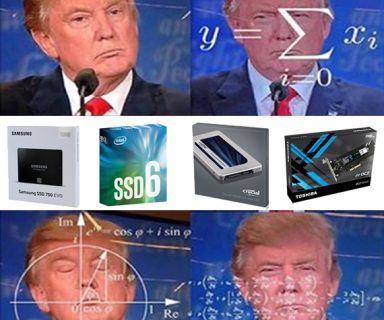 5 Best Budget SSDs : Crucial MX300, Samsung 750 Evo, Intel 600P and OCZ RD400 Comparison
5 Best Budget SSDs : Crucial MX300, Samsung 750 Evo, Intel 600P and OCZ RD400 Comparison
4 – Samsung SSD Benchmarks
| 4K Random Read | |
| Samsung 960 Pro 2TB | |
| Samsung 950 Pro 512GB | |
| Samsung 950 Pro 256GB | |
| Samsung 960 Evo 1TB | |
| Intel 750 400GB | |
| OCZ RD400A 1TB | |
| Samsung 850 Pro 1TB | |
| Samsung 850 Evo 1TB | |
| Crucial MX300 1050GB | |
| 4K Random Write | |
| Intel 750 400GB | |
| Samsung 960 Pro 2TB | |
| OCZ RD400 1TB | |
| Samsung 960 Evo 1TB | |
| Samsung 950 Pro 512GB | |
| Samsung 950 Pro 256GB | |
| Samsung 850 Evo 1TB | |
| Samsung 850 Pro 1TB | |
| Crucial MX300 1050GB | |
| 128KB Sequential Read | |
| Samsung 960 Evo 1TB | |
| Samsung 960 Pro 2TB | |
| Samsung 950 Pro 512GB | |
| OCZ RD400 1TB | |
| Samsung 950 Pro 256GB | |
| Intel 750 400GB | |
| Samsung 850 Pro 1TB | |
| Samsung 850 Evo 1TB | |
| Crucial MX300 1050GB | |
| 128KB Sequential Write | |
| Samsung 960 Pro 2TB | |
| OCZ RD400 1TB | |
| Intel 750 400GB | |
| Samsung 960 Evo 1TB | |
| Samsung 950 Pro 512GB | |
| Samsung 950 Pro 256GB | |
| Samsung 850 Pro 1TB | |
| Samsung 850 Evo 1TB | |
| Crucial MX300 1050GB | |
| Power Consumption (Heavy Load) | |
| OCZ RD400 1TB | |
| Samsung 960 Pro 2TB | |
| Samsung 960 Evo 1TB | |
| Samsung 950 Pro 512GB | |
| Samsung 850 Evo 1TB | |
| Samsung 950 Pro 256GB | |
| Samsung 850 Pro 1TB | |
| Crucial MX300 1050GB | |
Let us know in the discussion below what you’d get and on the scale of Jaime to Joh Snow, how satisfied you are with your decision? See you in the next article —Intel 8th Gen Coffee Lake Processors : Differences between i7-8700K, i5-8600K vs. Kaby Lake and Ryzen 7!
Samsung SSD Comparison Tool
For folks who want to do some works for your research, use this tool to compare the differences between older gens and new Samsung 960 series. Simply move the images at the bottom into each of the two columns to view specs side by side. Have fun!
Drag
Here
Drag
Here
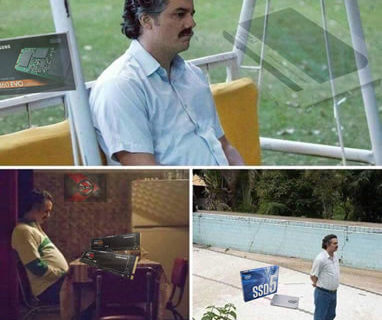 NEW UPDATE! @
NEW UPDATE! @ 
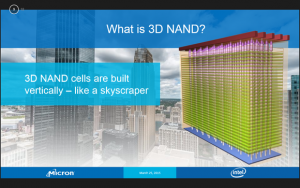 There are several ways to reduce cost of a high capacity SSD. You can shrink the NAND chip smaller so more of them can fit into the NAND die (eg. 25nm to 19nm), reducing production cost of manufacturing mass NAND packages; but performance certainly gets a hit due to parallelism (DMV example above).
There are several ways to reduce cost of a high capacity SSD. You can shrink the NAND chip smaller so more of them can fit into the NAND die (eg. 25nm to 19nm), reducing production cost of manufacturing mass NAND packages; but performance certainly gets a hit due to parallelism (DMV example above).






























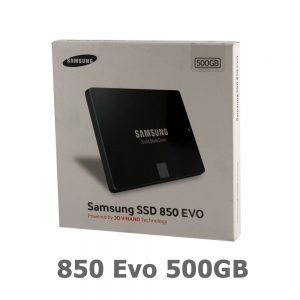
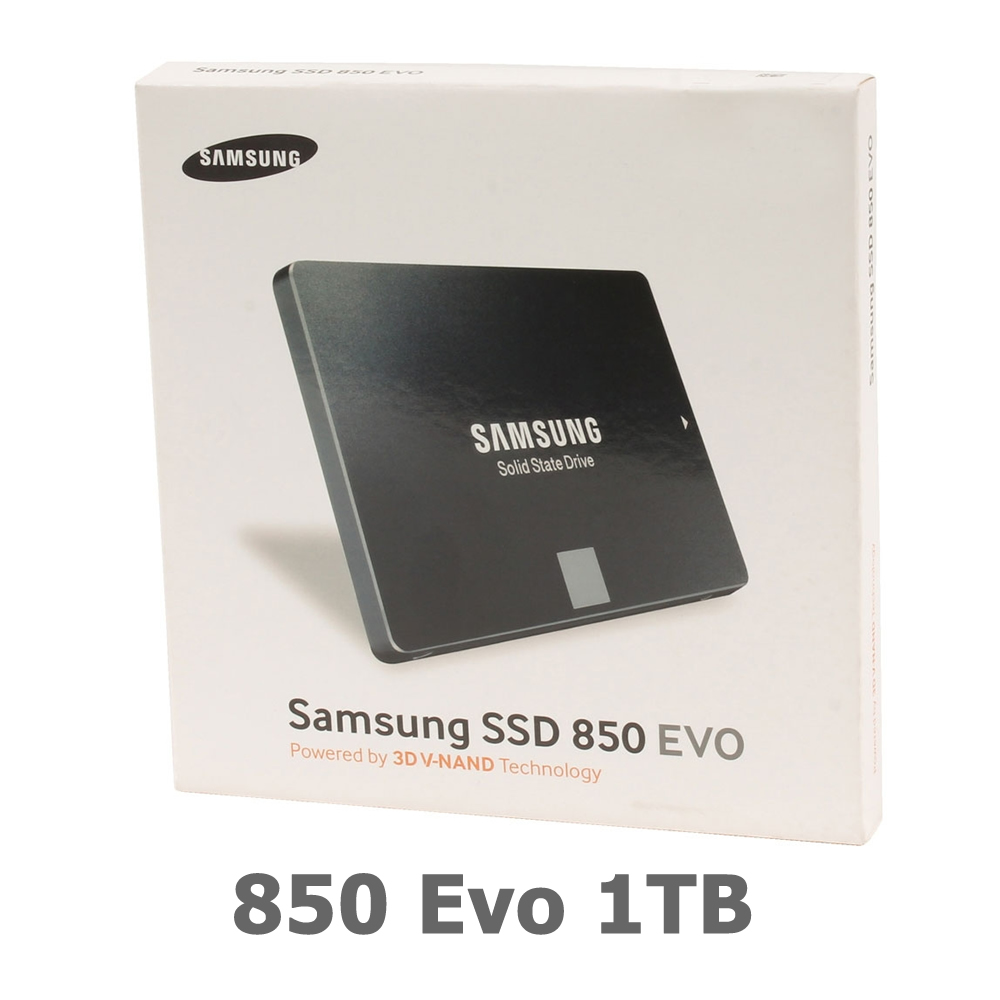

Any reasonable person would agree that the presentation of Samsung SSDs expansions in lined up with the magnificence level of their female reps. Likely something to do with Samsung Marketing division.
But that is not going to supercharge the 5-year warranty up to 10-year warranty as it was for the 850 Pro. I surely miss the long warranty, but it’s understandable why Samsung need to make this move.