Hey, I’m very sorry that somehow you were brought into this shenanigan here. Even the misleading title says 5 but followed by only four SSD models. There’s no time to explain, but today we’ll be comparing Crucial MX300 vs. Samsung 750 Evo vs. Intel 600P vs. OCZ RD400 and also how they are up against the Samsung 850 Evo / 950 Pro.
Now before we go anywhere, a tech of Custom PC Guide has been requesting to do an open intro for our article today for no reason. We were undoubtedly concerned, but please welcome our top dog IT support specialist straightoutta geeksquad, TeaEO, ODE and #1 janitor in his field!
Thank you, America. I guess the highest priority question everyone have right now is : how do these Solid state drives perform?
You know, a lot of people have been asking this question. No, really. A lot of people, friends and customers, come up to me and they ask. They say, “How do these ssd compare to one another?” And I have to tell them look, we know what these ssd’s are. This year we’ve reviewed almost 10 different kinds of the latest ssd’s you can imagine. Oh my god, I can’t believe it. It’s overwhelming. Look, if you want to know how these ssd’s do, do you want to know how they do? I’ll tell you.
First of all the solid state part, by the way I love solid state. It’s probably my favorite among other kind of drives, no it is my favorite kind of drives. You know what, it’s more like mechanical drive but with a lot of new technology in it. A lot. If I’m being honest, I mean, if I’m being honest. I like new, grande technology.
Except for old ssd’s, it has some technology that I don’t like. They could be nice, but they are like, SandForce2281 and Marvell88SS9174, on and on, like that. It’s like a controller! You know what I mean? It’s like a controller. I don’t know. I mean, you know. They were in lots of ssd’s. Some of the best ssd’s. Two of the best controllers anyone has seen.
*pause*
So, we now have all these controllers and we can add NAND and subtract them and add them. TIMES them even. Did you know that? We can times them OR divide them tremendously, they don’t tell you that on other websites, and I’ll tell you, no one is better at the order of operation than me. I was the only on-demand executive. A genius at an apple store. You wouldn’t believe it. That I can tell you.
So, we’re gonna be the best on how these ssd’s perform, believe me. OK? Alright.
Thanks for reading.
That was excellent knowledge, a garage of knowledge perhaps, and an eye-opening point of view there –based on our internal 51/49 votes that totally disagree with this statement. He should run for president, who knows he may just win. Just. Because how electoral vote works you see.
Anyway, hope you learned something. Now without further ados, let’s quickly take a step further into today slightly questionable review.

 If you haven’t forgotten, we did a long comparison between the MX200, MX100 and BX100 series not so long ago.
If you haven’t forgotten, we did a long comparison between the MX200, MX100 and BX100 series not so long ago.
To refesh the memory, Crucial MX100 and MX200 both use the same 16nm 128Gbit MLC NAND and the same Marvell 88SS9189 controller.
The major difference between MX100 and MX200 is that the newer model has the implementation of Dynamic Write Acceleration a.k.a DWA, to improve write performance. This is the technology that can convert NAND memory from SLC-type to MLC-type and vice versa, on the fly, no gimmick.
You know that Single-level cell NAND is faster than than Multi-level cell NAND but their capacity is twice as less, yet twice as expensive. Therefore DWA serves Single-level cell NAND to new data first as a temporary cache to enhance overall write speed.
Once that’s done, DWA transforms the filled SLC portion to MLC for long-term storage. On top of that, the MX200 comes with parity scheme R.A.I.N and Data Path Protection which typically found in enterprise Solid state drives.
And today we have the MX300.
It’s Crucial’s first 3D NAND under the TLC architecture, instead of MLC like the previous MX series. Note the 850 Evo on other hand was Samsung’s first 3D TLC NAND.
Though both of them are 3D TLC NAND, the MX300 and 850 Evo are much different to one other. Election is coming. That means it’s not a good time to get too far into the tech jargon land of these 3D NANDs, we should save the energy for political debate. So to simply put, everything you need to know is Crucial MX300 has a bigger 32-layer TLC NAND die (384Gb) than Samsung 850 Evo’s 32-layer TLC NAND die (128Gb). In other words, it’s a whole lot denser.
Crucial proceeds to plant 6 of these dies in the smallest model; which totals around 48GB x 6 = 288GB, minus overheads and over-provision we should be expecting 275GB of usable storage capacity, hence the odd size. The larger 750GB model (768GB raw) contains up to 16 dies. Crucial then stacks these dies into a big package which we’ll get to it in a second.
As the similar result to other TLC 3D-NAND solid state drives in the market, this new tech sure costs Crucial less money to produce high-capacity drives –thus reducing the final MSRP for end-users, but performance certainly gets a hit due to limited paralellism.
To best understand Parallelism, first imagine two 10-gallon fish tanks.
The first tank has 5 guppies ($2.5/each) and the other lives a big ass gold fish ($1). Now you feed both tanks the same amount of flakes; the guppy tank will finish the meal a lot faster than the other tank. However, the gold fish though slower, it can eat up a lot more flakes before it fills up the belly. And the gold fish is cheaper too. The drawnback is it's also a lot more messy than guppies so you should have a good filter & aquarium (controller) to manage the fish.

When you have NAND package that can store more transistors that means you have more room to store data.So you don't need too many NAND packages like you used to. But when the data has only 1 queue to go to, it slows down the transfer process, thus reducing the paralellism performance.
Parallelism might now be reduced yet thanks to its new 3D NAND architecture, Crucial could arrange every 2 dies into 4 planes under one big, single package. Not quite getting it? Imagine there are 2 apartment units in each floor of a 4-story apartment complex.
This allows more bandwidth to each cell, which on theory should increase the overall performance of the drive. Keep in mind that 4 planes are really roomy, Crucial could place more dies in if they wish, up to 16 dies even. Can you believe that? It’s like 16 apartment units on 1 freaking floor. Let’s hope the people upstair don’t just hold a group dance party every night. This gotta be how it feels like:
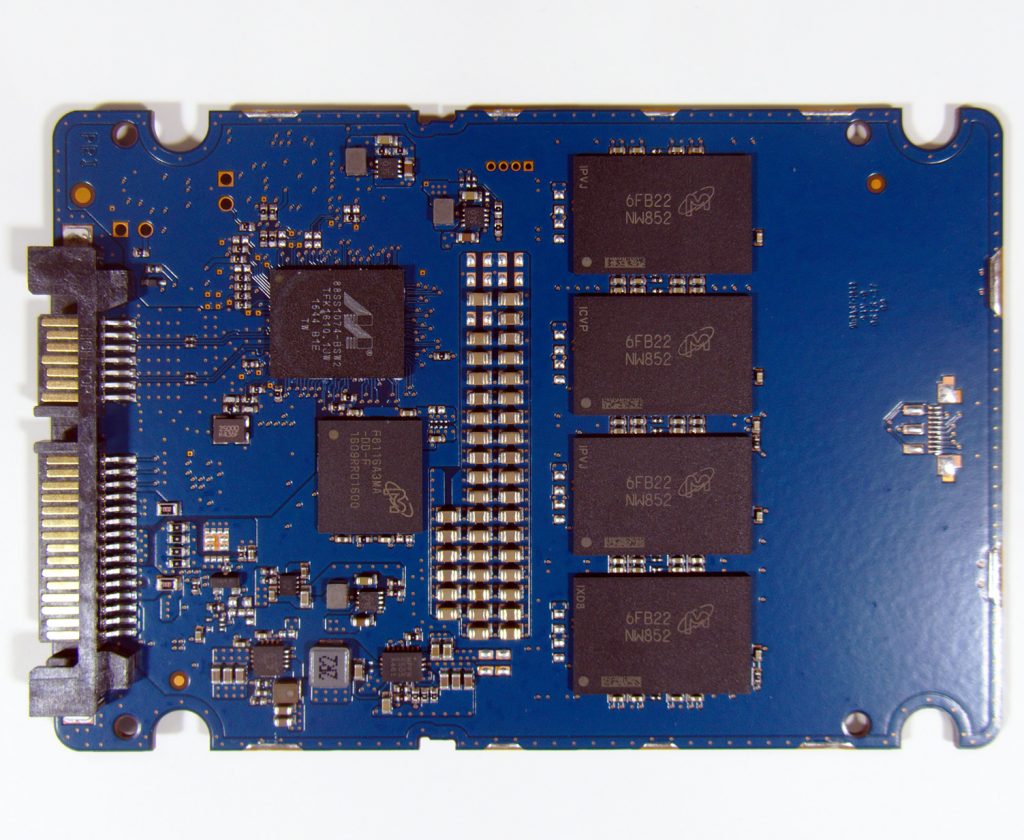
Finally, on top of all that is the Marvel 88SS1074 four-channel controller –code name Dean because the chief engineer is a fan of Supernatural. It’s an ok controller, not a fast one but good enough to navigate data around the block.
The Goods
- Great choice for entry-level and home PCs.
- Dynamic Write Acceleration creates pseudo-SLC cache for incoming data.
- R.A.I.N.
- Data Path Protection.
- 88SS1074 controller supports DevSleep and eDrive, IEEE-1667, and TCG Opal 2.0, 256-bit AES encryption.
- 3-year warranty.
- Fair price per GB.
The Bads
- TLC 3D NAND with too high density cells, hurts performance, puts stress on transfer channels.
- Slower than last gen MX200 in some test (see benchmark in section 4 later).
- Sequential reads/writes up to 530 / 510 MB/s on all file types
- Random reads/writes up to 92K / 83K on all file types
- Over 90x more energy efficient than a typical hard drive
- Accelerated by Micron 3D NAND technology
- Best-in-class hardware encryption keeps data safe and secure
- Sequential reads/writes up to 555 / 500 MB/s on all file types
- Random reads/writes up to 100k / 87k IOPS on all file types; Up to 5x more endurance and...
- Dynamic write acceleration delivers faster saves and file transfers
 Since the debut of its flagship models last year –the 850 Evo and 850 Pro– Samsung has slowly become the total King of our SSD market. Beating up everyone else around with a spiked bat, like Negan (sorry Rick).
Since the debut of its flagship models last year –the 850 Evo and 850 Pro– Samsung has slowly become the total King of our SSD market. Beating up everyone else around with a spiked bat, like Negan (sorry Rick).
If you have a chance to stop by a local Microcenter and ask the sale associate which brand of SSD sold the most in a month, it’ll slowly dawn on you that Samsung are killing the next second runner by almost over 3 to 1 in volume. That kind of report sure makes other brands sweaty, knees weak, arms are heavy. Dad’s ravioli.
So what’s the secret? In-house NAND production reducing outsource expenses, innovative design which brought them the first 3D NAND among other competitors plus a robust, reliable controller with 5-year warranty on top = Samsung has all the ingredients to do good and evil.
Yes, it comes with a price which is the evil part. The 850 series, and even 950 series that we talked about other day, are always a little more expensive than other brands (just a little in all fairness).
Yet the difference of $10-$30 could be a deal breaker for most novice users who just want the least expensive, entry level SSD upgrade for their everyday PC/laptop. Nothing fancy, just enough daily dose of porn wikipedia. And that’s the reason we have an opportunity to witness the birth of the 750 Evo series today –a product proudly and finally catered to the markets other than the #PCMasterRace gamers everywhere.
Now what’s the difference between 850 Evo and 750 Evo? First, remember the 850 Evo is equipped with Samsung first-ever 3D NAND with TLC design? The 750 Evo on other hand is equipped with the since-ever 2D NAND with TLC design; just like the rest of TLC solid state drives from every other manufacturers. Third, Samsung also sets up a dual-core MGX controller to manage the drive, instead of the triple-core version found in higher capacity 850 Evo/Pro.
Lastly, a 3-year warranty versus 5-year of the flagship models.
But what makes this SSD competitive to the rest of the market? Could it be because the pretty Samsung rep that we all met in previous article ?

I don’t know if that’d ever convince you to buy the 750 Evo, but on a more serious note it probably did to my coworker.
Now back to the technical side, the 750 Evo comes with the 16nm 2D TLC NAND. Older, bigger 19nm TLC NAND was prone to performance degradation, especially on data that has not been used often –a prime example is the issue with Samsung 840 Evo series. This problem is already remedied by Samsung proprietary firmware since the 850 Evo; and the 750 Evo is quite fortunate to inherit such advantage over other 16nm 2D TLC solid state drives from other brands.
- Cost-effective SSD featuring TurboWrite and RAPID mode for ultrafast computing
- NAND flash-based, lightweight, and shock and vibration resistant
- Encryption and Secure Erase provide reliable data protection
- 2.5" Form Factor Ideal for most current Laptops and Desktop PCs
The Goods
- Great choice for a daily or home theater PC.
- Good price, though might be a little more than Crucial MX300
- Great performance compared to other TLC SSD’s.
- Supports AES-256, TCG Opal 2.0, IEEE-1667
- 3-year warranty
The Bads
- Not ideal for intense workload, high volume of writes.
- On available in 120GB and 250GB.
 To understand the life of Intel 600p and where it comes from, we gotta back track a generation early to learn about the Intel 540s. It’ll be quick.
To understand the life of Intel 600p and where it comes from, we gotta back track a generation early to learn about the Intel 540s. It’ll be quick.
Back in the day when OCZ took dominance, Intel was one of the most fierce competitors.
Intel once used to develop home-made controller that always set the new standard for the SSD market, every time. But somewhere along route 66, their SSD line has been neglected and fallen behind other manufacturers. Then in order to remain relevant in this game, Intel decided to buy stuffs from third party vendors to cook up their own SSD series, using Intel’s custom firmware.
Intel 540s is a popular choice at Microcenter due to its extreme low price per capacity.
At its core, the SM2258 is an affordable controller that’s originally optimized for TLC NAND –though it is well capable of managing 3D NAND chips and does support for SLC-cache; a feature much like Crucial Dynamic Write Acceleration but not dynamic (I’ll explain later in the 600p section below).
Meanwhile, paired with this Silicon Motion’s is the Hynix 16nm TLC NAND. You can find this very same NAND in another SSD: the ADATA Premier SP550, but that SSD has an older SM2256 controller .
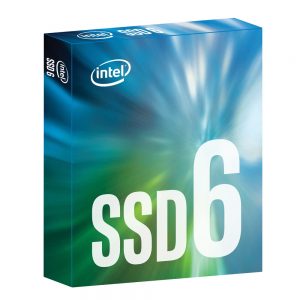 How about the 600p model now? Well, it’s certainly another entry-level TLC NAND SSD if that’s something you wonder. But the 600p uses NVMe protocol so it really got that going for, which is nice. In many benchmarks, it’s sure faster than the previous SATA III counterparts, eg. Intel 540s, 510 (Marvell), 520 (Sandforce), etc…
How about the 600p model now? Well, it’s certainly another entry-level TLC NAND SSD if that’s something you wonder. But the 600p uses NVMe protocol so it really got that going for, which is nice. In many benchmarks, it’s sure faster than the previous SATA III counterparts, eg. Intel 540s, 510 (Marvell), 520 (Sandforce), etc…
Just so you know, we proudly mentioned the Intel 750 series in the last topic which is a premium NVMe SSD and dear it is blazing fast. As great as the Samsung 950 Pro and even better in some benchmarks. Let’s see what her younger sister the 600p could do to us. #NotProudestFap
The Intel 600p comes with Silicon Motion SM2260 controller and 384-bit 3D TLC NAND –same as Crucial MX300, but with a fixed portion of SLC cache.
They are not all the same though. Unlike Crucial MX300 series where Dynamic Write Acceleration serves pseudo-SLC for incoming data as much as possible, then later converts back to TLC when the dust has settled –the Intel 600p however only has a permanent, fixed amount of SLC NAND to work with. It does not process conversion from SLC to TLC or vice versa. It’s actual, real SLC NAND and honestly, that could be great for durability.
 Yet things only start to fall apart when you exhaust the SLC cache space, which is very small on low capacity 600p. What happens is, when the SLC cache is full the 600p has to wait for the SLC cache to flush first. Once that process is completed, it starts to flood the new data onto the SLC cache, then again transfer the said data to TLC portion for good. Such unnecessary queue causes a huge bottle neck in performance and many delays. Larger capacity models has very big SLC cache so we less likely get ourselves into this issue than the smaller one.
Yet things only start to fall apart when you exhaust the SLC cache space, which is very small on low capacity 600p. What happens is, when the SLC cache is full the 600p has to wait for the SLC cache to flush first. Once that process is completed, it starts to flood the new data onto the SLC cache, then again transfer the said data to TLC portion for good. Such unnecessary queue causes a huge bottle neck in performance and many delays. Larger capacity models has very big SLC cache so we less likely get ourselves into this issue than the smaller one.
On a good note, the 600p has the sequential read performance of a true NVMe drive; which is up to 770 MB/s for 128GB model or 1775 MB/s for 512GB model. That’s good. The sequential write performance however, is much less impressive. You’ll find the numbers go somewhere in between 450 MB/s to 560 MB/s, which equals the normal rate for SATA III solid state drives.
The Intel 600p is a great bang for the buck NVMe SSD, especially on a budget gaming system whereas your motherboard already has a M.2 slot ready for fire. However, do your best to avoid the 128GB model because it has little SLC cache (4GB), a low endurance level of 72TB and the worst performance in the entire NVMe class literally. OMG. Otherwise at any higher capacity, you’ll get a decent entry-level NVMe SSD for the price.
The Goods
- Great price for a NVMe SSD.
- Super fast read performance.
- Good fit for a mid-range, budgeted gaming PC.
The Bads
- Write peformance is about the same as regular SATA III solid state drives.
- Low capacity variation has small SLC cache and less durable.
- SSDPEKKW256G7X1
- INTEL
 According to Ripley Believe it or Not, Toshiba netted OCZ out of the water for $35 millions in 2013. It was sad because OCZ were really on top of their game when they well, were in the game. OCZ SSDs like the Vertex series were among the fastest SSDs at that time but unfortunately they lacked durability –the most important factor for storage devices. Even more important than attractive show girls. Otherwise, people wouldn’t have anything to store 30TB pictures of attractive show girls on.
According to Ripley Believe it or Not, Toshiba netted OCZ out of the water for $35 millions in 2013. It was sad because OCZ were really on top of their game when they well, were in the game. OCZ SSDs like the Vertex series were among the fastest SSDs at that time but unfortunately they lacked durability –the most important factor for storage devices. Even more important than attractive show girls. Otherwise, people wouldn’t have anything to store 30TB pictures of attractive show girls on.
The cause? Maybe because OCZ didn’t thoroughly test their product or maybe because Sandforce controller simply sucked then, those Vertex/Agility series were bricking themselves left and right and people lost trust in the brand post haste. If Donald Trump won the election and wanted to build a wall, he probably could gather enough resources using just these bricked OCZ SSDs alone.
 Things have gone much better for the brand since Toshiba took in control. Being a nice guy, Toshiba keeps the OCZ name alive, independently operated so you may come across SSD lines from both Toshiba and OCZ lately. And being a big guy, Toshiba certainly has better quality of control and product testing resources than OCZ ever did. Today, we’ll only tap into OCZ Trion 150 and NVMe RD400 for a quickie –haha not that kind of quickie that ended up making the whole city stuck in a cordon sanitaire though.
Things have gone much better for the brand since Toshiba took in control. Being a nice guy, Toshiba keeps the OCZ name alive, independently operated so you may come across SSD lines from both Toshiba and OCZ lately. And being a big guy, Toshiba certainly has better quality of control and product testing resources than OCZ ever did. Today, we’ll only tap into OCZ Trion 150 and NVMe RD400 for a quickie –haha not that kind of quickie that ended up making the whole city stuck in a cordon sanitaire though.
TR150 is evidently a clear example of OCZ’s determined goal for a race to the bottom. No one blames them, pretty much all manufacturers are pushing more and more SSDs in a sense that to just “replacing” traditional HDD instead of making bold claims where their products are the latest fastest state of the art / top of the line like they used to before.
So looking at the Trion 150, you’ll see that it’s equipped with the 15nm TLC NAND, a transition from the larger 19nm TLC NAND of the Trion 100. Smaller die means less expensive for Toshiba to produce high capacity SSD at low price, but performance will take a hit due to parallelism.
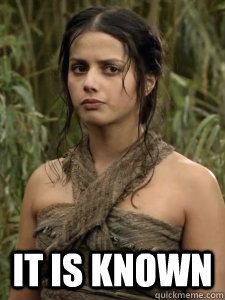
You’ll also find the mysterious TC58 controller that powers Toshiba Q300 series at the heart of the Trion 150. Overall, you could say that all the components here seem to be on a very limited budget like the Intel 540s. The result is also quite expected and similar: Trion 150 falls right underneath the middle of the pack; meaning it’s definitely slower than Samsung 850 Evo and surrenders more than a few scores to ADATA Premier SP550, Intel 540s or Crucial BX200.
On the bright side, it proves very consistent improvements over the Trion 100 performance –which is really a bottom-ish SSD.
 While the Trion 150 targets the very entry-level market, RD400 is completely meant to be on the opposite end of the spectrum. RD400 –with RD being short for the famous PCIe Revo Drive due to the new branding scheme– now also takes form of the new NVMe protocol. So if you are in for a M.2 SSD, you should really consider this sweet SSD on the shopping list; especially if the price is right at the time of purchase.
While the Trion 150 targets the very entry-level market, RD400 is completely meant to be on the opposite end of the spectrum. RD400 –with RD being short for the famous PCIe Revo Drive due to the new branding scheme– now also takes form of the new NVMe protocol. So if you are in for a M.2 SSD, you should really consider this sweet SSD on the shopping list; especially if the price is right at the time of purchase.
RD400 uses 15nm NAND –similar size to Trion 150– but thank god it’s MLC architecture instead of TLC. Intel should take note because their NVMe 600p still uses TLC NAND, it only hurts the brand.
Now, managing the drive is done by a home-made (?) controller that Toshiba has told no one about. Even Joh Snow knows nothing about it, besides all the nothingness that he knows. Therefore, based on some worldstar CSI works recently done by a 9gag hackerman who also happens to live in our basement, this controller spec’d out to be very similar to the 8-channel triple-core Marvell 88SS1093. Even the nice people over by AnandTech believe so as well.
Since so many people support this Illuminati and a variety of other conspiracies (like Trump would win the election), let’s assume it’s really the Marvell 88SS1093 controller that Toshiba has put into the RD400. All the materials here are backed by a good 5-year warranty by Toshiba. Not bad.
When it’s time to take out the wallet and divorce paper, you’ll find there are a RD400 and a RD400A in the market but don’t be alarmed by the name difference. This is the RD400:
And this is the RD400A:
That means for those who don’t possess a motherboard with M.2 slot, you could still use the RD400A through the PCIe x4 adapter board; which costs an additional $20. Without that extra accessory, the RD400 should be roughly $30 or so less than the Samsung 950 Pro (review). You definitely get a very competitive NVMe SSD for the money, though those of us who are concerned about support for hardware-based encryption, you guys may have to looks elsewhere because the RD400 does not have any.
The Goods
- Great mid-range NVMe SSD.
- Affordable, many capacity sizes to choose
- 5-year warranty
The Bads
- No hardware-based encryption.
- On available in 120GB and 250GB.
- Next Generation M.2 SSD Based on NVMe Protocol (PCIe, Gen. 3 x 4), Designed For Mobile,...
- Sequential Read: Up to 2,600 MB/s; Sequential Write: Up to 1,150 MB/s; Random Read: Up to...
- NVMe Compliant: Say Good Bye To Legacy Storage Buses; PCI Express Gen. 3x 4; The PCIe...
- M.2 2280 Compliant: Latest SSD Form Factor For Your Next Gen System Build; Low Power Mode:...
- Storage Capacity: 256 GB.
- Form Factor: NVMe M.2.
- Interface: PCIe 3.0 x4 (up to 32Gb/s) NVMe 1.1.
- Sequential Read Speed (Up To): 2,200 MB/sec.
Tip : If you haven’t noticed, the higher capacity tiers of the same SSD model typically deliver better performance than the next lower tier by up to 15%. For instance, OCZ RD400 512GB is a little faster than its 256GB version.
Tip 2: You could be looking at 4K Random Write benchmark as the measurement for real life installation of a program with hundreds of files scattered all over the drive, or writes of cookie files or logs here and there; while 4K Sequential Write is like a copy of a big 7.5GB 4K movie file you just torrented purchased online.
SSD / Specs |
Crucial
|
Samsung
|
Intel
|
OCZ
|
Fancy Box |
 |
 |
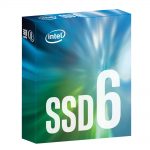 |
 |
NAND |
Micron 384Gbit 32-layer 3D TLC | 16nm TLC | 384Gbit 32-layer 3D TLC | 256Gbit 15nm MLC |
DRAM |
512MB | 256MB | ? | Samsung DDR3L-1600 |
Controller |
Marvell 88SS1074 | MGX Dual-core | SMI SM2260 | TC58NCP070GSB |
SLC Cache |
Dynamic | N/A | 4GB (128GB)
8.5GB (256GB) 17GB (512GB) 32GB (1TB) |
N/A |
Sequential Read |
530MB/s | 540MB/s | 770MB/s (128GB)
1570MB/s (256GB) 1775MB/s (512GB) 1800MB/s (1TB) |
2200MB/s (128GB)
2600MB/s (256GB-1TB) |
Sequential Write |
500MB/s (275GB)
510MB/s (525GB~2TB) |
520MB/s | 450MB/s (128GB)
540MB/s (256GB) 560MB/s (512MB~1TB) |
620MB/s (128GB)
1150MB/s (256GB) 1600MB/s (512GB) 1550MB/s (1TB) |
Box Again |
 |
 |
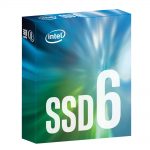 |
 |
4KB Random Read |
55,000 IOPS (275GB)
92,000 IOPS (525GB~2TB) |
94,000 IOPS (120GB)
97,000 IOPS (250GB)
|
35,000 IOPS (128GB)
71,000 IOPS (256GB) 128,500 IOPS (512GB) 155,000 IOPS (1TB) |
170,000 (128GB)
210,000(256GB) 190,000(512GB) 210,000 (1TB) |
4KB Random Write |
83,000 IOPS (750GB) | 88,000 IOPS | 91,000 IOPS (128GB)
112,000 IOPS (256GB) 128,000 IOPS (512GB) 128,000 IOPS (1TB) |
110,000 IOPS (128GB)
140,000 IOPS (256GB) 120,000 IOPS (512GB) 130,000 IOPS (1TB) |
DevSleep Power |
4mW | 6mW | 10mw | N/A |
Slumber Power |
75mW | 50mW | 40mw | 25mW |
Active Power |
~5.2W | 2.4W ~ 2.8W | 1W | 4W ~ 6W |
Hardware-based Encryption |
TCG Opal 2.0 & IEEE-1667 (eDrive) | AES-256, TCG Opal 2.0, IEEE-1667 (eDrive) | 256-bit AES | Unsupported |
Endurance |
80TB (275GB)
160TB (525GB) 220TB (750GB) 360TB (1TB) 400TB (2TB) |
35TB (120GB)
70TB (250GB) |
72TB (128GB)
144TB (256GB) 288TB (512GB) 576TB (1TB) |
74TB (128GB)
148TB (256GB) 296TB (512GB) 592TB (1TB) |
Warranty |
3 years | 3 years | 5 years | 5 years |
| www.custompcguide.net | ||||
Thank you very much for bearing with us through this long ass article. Hope it helps you decide the right SSD for your PC and the president for your vote. Here’s a video of tiny drunk people before you leave.
Oh wait, come back and leave us a comment on what SSD you picked. It’s useful for the next person who are still looking. k thx bai.
Have some spare time? Check out this EF GAH video cards comparison!
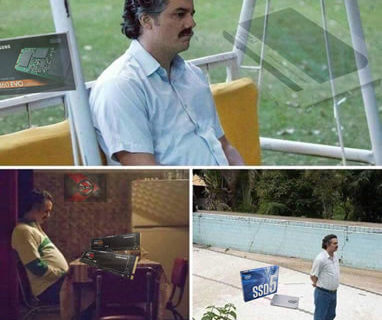 There is an update to this article @
There is an update to this article @ 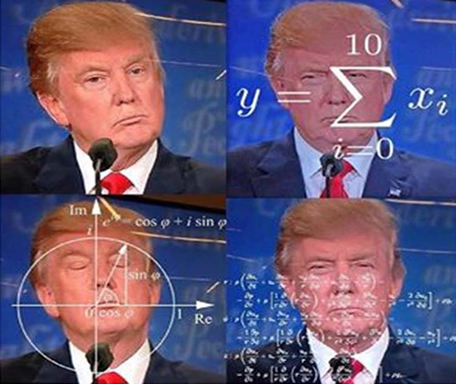

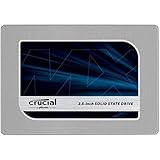







Would be handy to see endurance re-stated as Endurance/Gb which would remove the drive size from the equation, allowing clearer like-with-like comparison
I heard you. Better comparison system has been implemented in https://www.custompcguide.net/review-and-comparison-samsung-960-pro-evo-versus-950-pro-and-850-series/