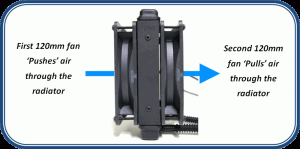Air-cooling is the first original method to dissipate the heat of pc hardware since the Big Bang, especially for CPU and Videocard. The concept of using constant air movement to remove heat accumulation is sufficient but not totally efficient. It heavily depends on the ambient temperature and also generates a lot of noise along the way.
Air-cooling is the first original method to dissipate the heat of pc hardware since the Big Bang, especially for CPU and Videocard. The concept of using constant air movement to remove heat accumulation is sufficient but not totally efficient. It heavily depends on the ambient temperature and also generates a lot of noise along the way.
Then upon a time, custom liquid cooling began to take place in many boutique systems and gradually makes a world of difference.
It effectively reduces core temperature below the hot zone while operates in near silence mode, thanks to how liquid can carry heat much better than air. Essentially that gives users the better opportunity to unlock a new performance level in their computer.
 However custom kit comes with a price, namely above $300. You then have to figure out what radiator can fit the case and be able to accommodate the thermal release from the CPU, which waterblock is compatible with your processor socket or what type of pumper is good enough for the tubes length. That usually isn’t an issue since most system builders are willing to go that extra step to get the most out of their configuration.
However custom kit comes with a price, namely above $300. You then have to figure out what radiator can fit the case and be able to accommodate the thermal release from the CPU, which waterblock is compatible with your processor socket or what type of pumper is good enough for the tubes length. That usually isn’t an issue since most system builders are willing to go that extra step to get the most out of their configuration.
The reason that makes most frown was the difficulty of setting up a custom liquid cooling kit. The whole A to Z process requires a lot of measurements, planning, cutting, marinating, calculating and a giant amount of patience. It also requires regular maintenance where the owner has to start everything over from step one to replenish / replace the liquid inside the loop.
That could be so much of a headache for first time custom computer builder, but up until now we are blessed with the new prefilled closed-loop liquid cooling technology.
These kits come with the system as a whole, meaning you do not need to assemble the parts such as tubing, radiator, water pump,etc… You just have go through the same easy installation steps you would have done with air-cooling heatsink.
These liquid cooling products are also maintenance-free and does not need require much attention from its owner once the system is up and running. That eliminates the fear of leakage, or shortage in liquid that causes system instability.
With much more advantages over a custom liquid cooling system while delivering the same benefits of one, self-contained liquid cooling options are becoming more mainstream and very affordable for custom computer. Before you get one for your system, be sure to learn what socket your processor is and if the liquid cooler can support that. All products I list here are universal and they are compatible with most modern socket on the market, however it never hurts to check. Now the question is, which one is right for you ?
A – Home Theater / Basic Entertainment and Productivity Computer Type
These PC types technically do not need to have the luxury of liquid cooling, but sometimes it could be an ideal upgrade. Because if you want to reduce the noise level (Home Theater PCs) or increase the CPU speed to get a little more performance without sacrificing the lifespan of the processor itself (Basic Home / Work PCs), you can use liquid cooling to meet these goals. It is also best to pair liquid cooler with one these silent chassis if budget allows.
Those that fit for this category are Corsair H60, Antec Kuhler H2O 720 and Thermaltake Water 3.0 Performer.
These kits have low profile design with small footprint and packed with a 120mm radiator, which can easily fit into small chassis. The waterblock runs pretty quiet but it provides sufficient heat dissipation with moderate overclocking demand. For instance, you can overclock the i5 2500k from 3.4GHz to 4.1GHz without reaching above 75° Celsius (note it still depends on ambient temperature).
- Precise PWM Control: Dynamically adjust fan speed between 600 RPM to 1,700 RPM with a 120...
- 120mm High Density Radiator: Experience lower CPU temperatures with a 120mm high density...
- LED Illuminated Pump Head: White LED lit pump head adds a touch of brilliance to any...
- Efficient Cold Plate and Pump: Thermally optimized cold plate and low noise pump design...
- High Performance Copper Base Plate and Water Block
- 120mm Aluminum Radiator
- Maintenance Free Operation
- Low Profile Pump design
B – Workstation / Gaming Computers Type
 Whoever builds a custom gaming pc should know very well about his computer. If you build a kick-ass machine such as the $800 / $900 Custom Gaming PC Build, you would definitely know how much further it can be challenged. If you are not already having a liquid cooling system in your rig, you should be considering to have one.
Whoever builds a custom gaming pc should know very well about his computer. If you build a kick-ass machine such as the $800 / $900 Custom Gaming PC Build, you would definitely know how much further it can be challenged. If you are not already having a liquid cooling system in your rig, you should be considering to have one.
Custom computers are usually equipped with decent hardware, especially for gaming or workstation purposes. There is a potential power level that waits to be released and you can achieve it by overclocking the memory, graphics card or mainly the processor.
Some of us may be afraid of risking the lifespan or durability of the component but it was the past story. Heat was the number one killer of the old days, and with these self-contained liquid cooling kits you can safely increase the speed of your system without going beyond that temperature you already have from running on air-cooling. In most cases it is even much lower because again liquid can transfer heat far better than air.
You have the options of Corsair H80/H70 (older model that still works like a charm), Antec Kuhler H2O 920 and Thermaltake Water 2.0 PRO. They are the most loved liquid cooling kits for power PCs at the time of this writing.
You get to have the best benefits of using closed-loop liquid-cooling : silent, compact yet robust and efficient. All these kits come with two fan for Push and Pull configuration where you sandwich your radiator between two fans that blow in the same direction. This method is used to increase the volume of air that move through the radiator fins.
It may make a little bit more noise but generally much less than complete air-cooling method if done right. Typically the radiator will be mounted onto the rear panel or top of the chassis. It’s preferred to let the Push-Pull configuration be able to draw cooler air from the outside in and exhaust through the top vent of the case (as we are told millions times that hot air evaporates – a yin-yang theory anyone?).
Now with that out of the way, you should be ready to increase the CPU clock roughly 30-55% more than the original speed. For example, it is very easy to reach 4.8GHz or even 5GHz on the i7 2600k with full-load temperature around 70°-78° Celsius. Normal use of computer should leave the temperature no higher than 30°C !
- Extra-thick 120mm radiator: a depth of 49mm provides more surface are for rapid cooling
- Improved cold plate and pump design: better efficiency gives you lower temperatures with...
- Advanced SP120L PWM fan design: better high-static pressure air delivery and customizable...
- Built-in Corsair Link: monitor CPU and coolant temperature, adjust fan speed, and...
C – Serious Overclocking. No, seriously !
I cannot think of any other reason to reaching out for these two liquid cooler unless you are on the seat for extreme overclocking. Which means you want to push your processor to the very limit of its existence that it still works, and does not care much if voltage might be the main cause of death for your CPU. J/K. But those Intel Haswell-E processors do require a bigger water block and you may have to stick with these 240mm liquid cooler to provide them an optimal operating environment.
Under regular tasks, the Corsair H100 and Thermaltake Water 2.0 Extreme run similar to its previous siblings with only a few degrees difference. Both come with larger 240mm radiator that surely only fits the top panel of a compatible case. You can attach four fans to the radiator for a Push-Pull setup but that defeats the purpose of reducing noise level from having a liquid cooler. However, it does show more obvious benefits to have large radiator during high-load. The H100 and Thermaltake Water 2.0 Extreme lead the course, leaving H80 / Water 2.0 PRO a fair distance behind, with the Water 2.0 Extreme slightly pulls ahead (its radiator is a bit denser and thicker).
Sometimes, a few degrees difference is a few degrees differences. It’s very important for overclockers to get the lowest possible temperature reading for their rig. If you are one of those, go for one of these liquid coolers and be sure to share your achievement here!
- Customizable RGB pump head produces vivid lighting effects to match your build
- Custom-designed SP120L fans deliver high static pressure and incredible airflow
- PWM fan-speed control allows you to run your fans anywhere between 850 RPM to 2,435 RPM
- CORSAIR iCUE software allows you to customize RGB lighting, individual fan speeds, and...
- High Performance Waterblock: Full copper base plate maximizes heat conductivity while...
- High Efficiency Radiator: 240mm large surface aluminumradiator, supported by two more...
- Double Curved Fans: Powerful PWM controlled fan spins between 1200~2000rpm, blowing...
- High Reliable Pump: The high quality, reliable pump enables maximum water circulation and...
- Advanced Lighting Modes: With an infinity mirror Design, add amazing color and lighting to...
- Engineered For Performance: Engineered to achieve superior cooling while keeping noise...
- Master Your Control: Using CAM, manage the performance with precision and make changes...
- All-New Radiator Fans: The Aer P radiator fans included are Designed for liquid-cooling...