 The North remembers. But probably not as long as how your Pokemon Go remembers your existing Google account on an Android phone. It’s like a happily-ever-after married couple who forever refuse to file a divorce. So, if you are looking for a way to switch to another Google account but keeps getting logged in to the old one automatically, we got you a solution!
The North remembers. But probably not as long as how your Pokemon Go remembers your existing Google account on an Android phone. It’s like a happily-ever-after married couple who forever refuse to file a divorce. So, if you are looking for a way to switch to another Google account but keeps getting logged in to the old one automatically, we got you a solution!
Pokemon Go retrieves the cookies data from your Google login credentials on the phone. Meaning that if you want to remove this data completely, you’d have to run a factory reset on your phone or remove the associated Google account on your phone.
The problem is in most cases you can’t. You will run into administrative permission issue trying to delete the main Google account. Thus instead, you can add a new Google account to your phone and Pokemon Go will give you an option to choose.
1 – Switch to Another Google Account for Pokemon Go. But first, add the new one.
On the next screen, add the other account you’d want to login to Pokemon Go or create a new one.
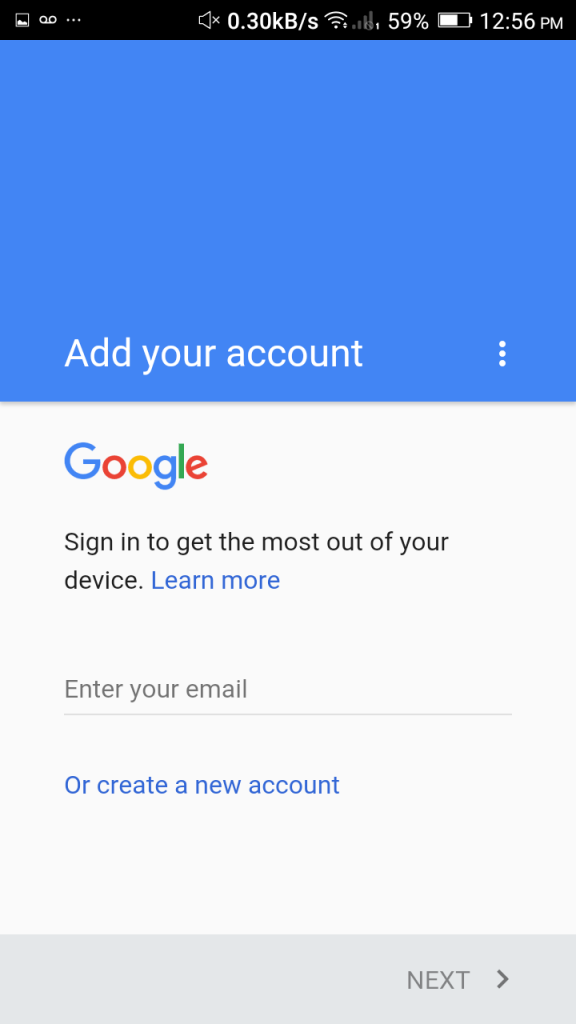
2 – Sign Out of Pokemon Go
Now you need to log out of your current account. Press Settings at the top right of the game screen.
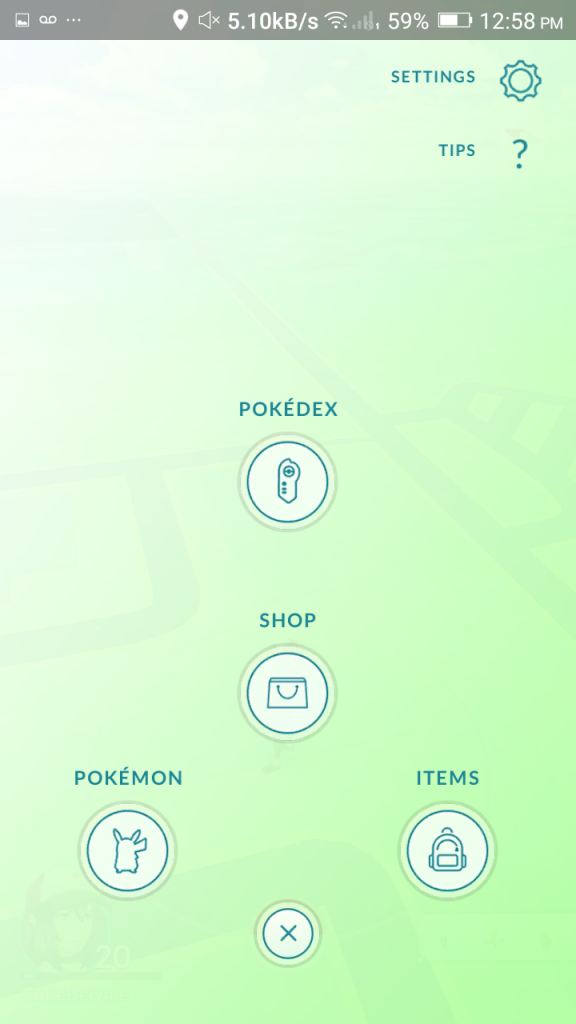
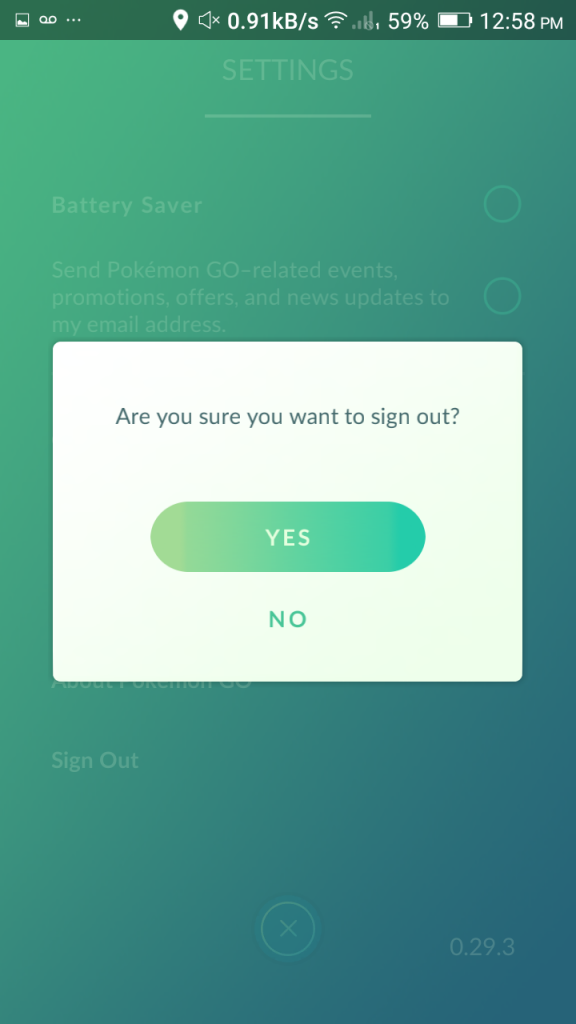
3 – Log In to Pokemon Go with Different Google Accounts
Once you are signed off to the main menu, press sign up with Google again. Then pick your option.
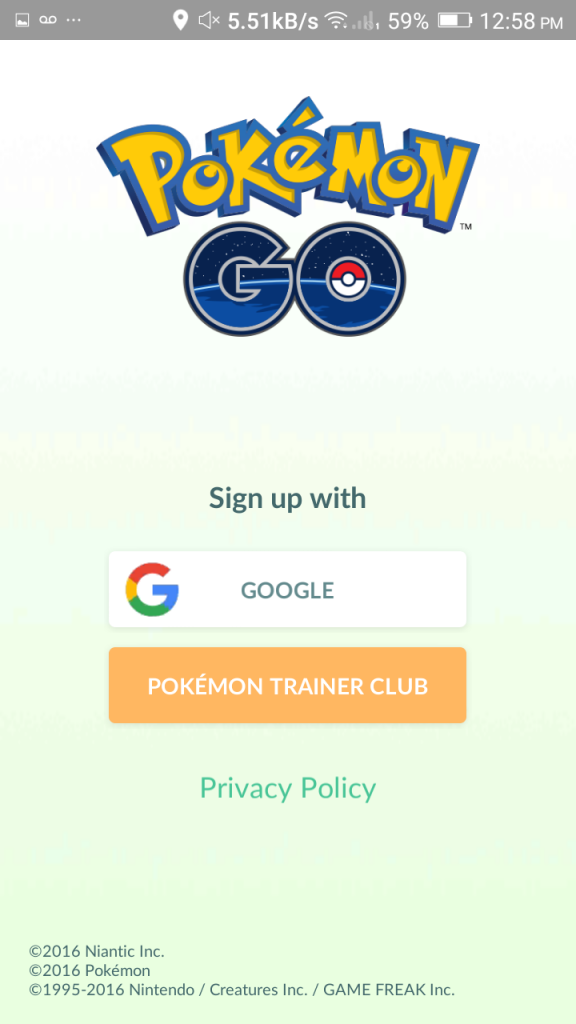
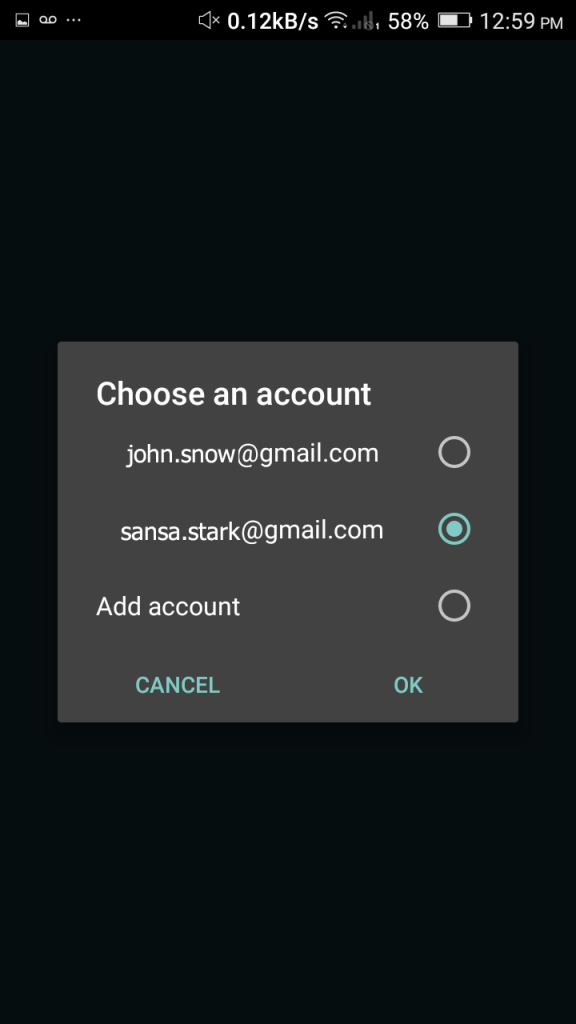
- Officially Licensed by Pokemon Center
- Cute and collectible
- Soft and Cuddly!
- Approx Size: 18"L x 11"W x 18"H
That’s all, folks. Happy Pokemon hunting! Don’t forget to check out guide below on how to choose a reliable power banks for your phone. Some poor soul out there probably missed a shiny because of dead battery.
 5 Biggest, Most Affordable 26,800 mAh Power Banks for Pokemon Go (that don’t explode)
5 Biggest, Most Affordable 26,800 mAh Power Banks for Pokemon Go (that don’t explode)
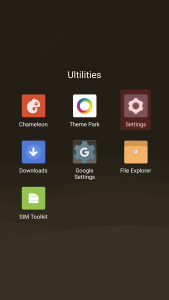
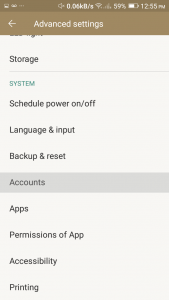
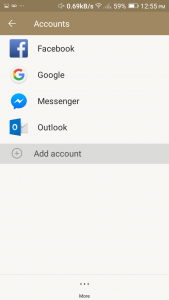
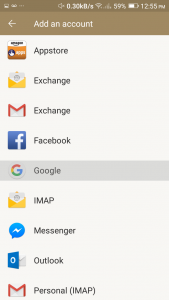

I made an account in 2016 and stopped using it. I made a new account this summer and accidentally signed out. I signed back in with my google account, assuming I would be signing back on to the account I made this summer, but I automatically signed onto the account I made in 2016. I was told that I may not have linked my account with google or facebook, but that did not make a difference. I made a new email account hoping I could share it with pokemon go to continue using my newer account, but I have not been able to access the account. Help me?
Unable to sign in. Please make sure this account exists.
This is what I’m getting. Cleared cache from play services and PoGo.
Thank you for your valuable help!
We love your game!!!!!!!!
This is exactly what I was looking for. Simple instructions. It worked. I’m using it to hop on my friend’s accounts if I encounter something decent.
Does anyone know how to do this for ios? I have an older phone that displays all three accounts, as above, but I have been unable to get my new iphone to do it.
Hi did you ever find out how to do this with ios? Thanks!
Thanks for sharing. This worked for me.
Same
nice post and thanks for sharing this.
You spelled Jon Snow wrong.
Hi! It’s not working for me. My first account appears in the loading “sing out”. Then, I culnd’t log the game with this account anymore. When I choose the account, stays in the pokémon go page with the ball spinning. I created another account, works, but then, the same thing happened. Then I created another, works… but I think the same thing will happen. ç.ç help me!
You should clear cache for both Pokemon Go and Google Play service (Android)
I cleared the Cache and Data on just Pokemon Go, and that worked for me.
how i can clear cache for pokemon on Iphone?