It could be a severe case where your personal files are removed completely from the recycle bin, or you format the whole hard drive from trying to reinstalling the OS. Usually, the moment you realize what you have done it is already too late.
A few months ago I somehow emptied my SDHC card that stored over 500 valuable pictures of family members and vacations. It was pure disaster and I had a sad.
I could have brought my memory card to the local PC store and let someone rescue my data , but I was just not very comfortable with that idea. Instead I gave myself a shot by trying different options available on the Internet, and that action actually saved the day.
Fortunately, soon after I was able to recover 99% of what were gone. The other 1% of the pictures was too embarrassing, in the same caliber of clear-my-browser-history-if-I-die, hence I’d rather have them lost forever.
Now the key to to file recovery is first you have to stop all read/write activity on that storage device. Most of the time when files are marked deleted and no longer shown, they are just temporarily hidden from the view of the file explorer window. They are not totally lost until there is another file that is written over the same blocks, especially with the same name. The faster you prevent further action on the device, the more chance you can get your data back.
If it is a near-broken hard drive, you could try the refrigerator trick. I once tried it on two hard drives and one worked while the other just did not show any difference.
What I did was first I put the mechanical drive into an anti-static bag and dropped it into another ziplock bag. Then I emptied the internal air in the bag as much as possible before I finally sealed it. I left it in the freezer for about half an hour and later took it out for a spin. I was able to get my data back on the drive that was making clicking noise but not from one that S.M.A.R.T reported it was failing.
 Now moving on the second step, you need to find a reliable and reputable file recovery program that can carefully examine your lost data without corrupting those precious left-over information.
Now moving on the second step, you need to find a reliable and reputable file recovery program that can carefully examine your lost data without corrupting those precious left-over information.
I have tried couple of applications since the aforementioned unfortunate event that I got myself into, and the only one that made me fully satisfied was Recuva by Piriform.
First and foremost, this program is free of cost yet the interface is extremely intuitive and simply to work with. Every option is in plain English that the most non tech-savvy person can easily navigate around. If you find this software saves your life you should make a small donation to its developer, free is too underrated for a good app like this.
Anyway, after firing up the program you will have the option to choose what storage device you want to scan for any lost files.
Shortly later you will see the list of all files that Recuva has found and with possibility to get them back.
This is what I like about Recuva more than other programs that I used. It brings you the option to recover lost files into the exact original hierarchical directory location. That means files will be saved under the same folder structure that it was in before. This is very handy if you have thousand of pictures from different folders that represent different occasions, you want them to be in the right place. It would be a bit irritating to have all files, documents and pictures housed into one same directory.

I hope this little article helps you somehow, let me know it works for you or not. Any suggestion on other programs will be very welcome !
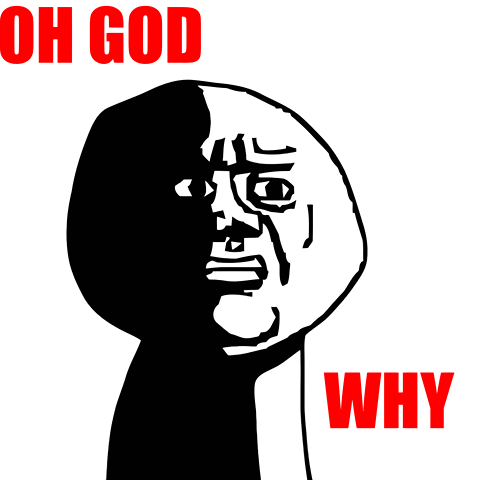
Very helpful article. Recuva is a great software indeed.